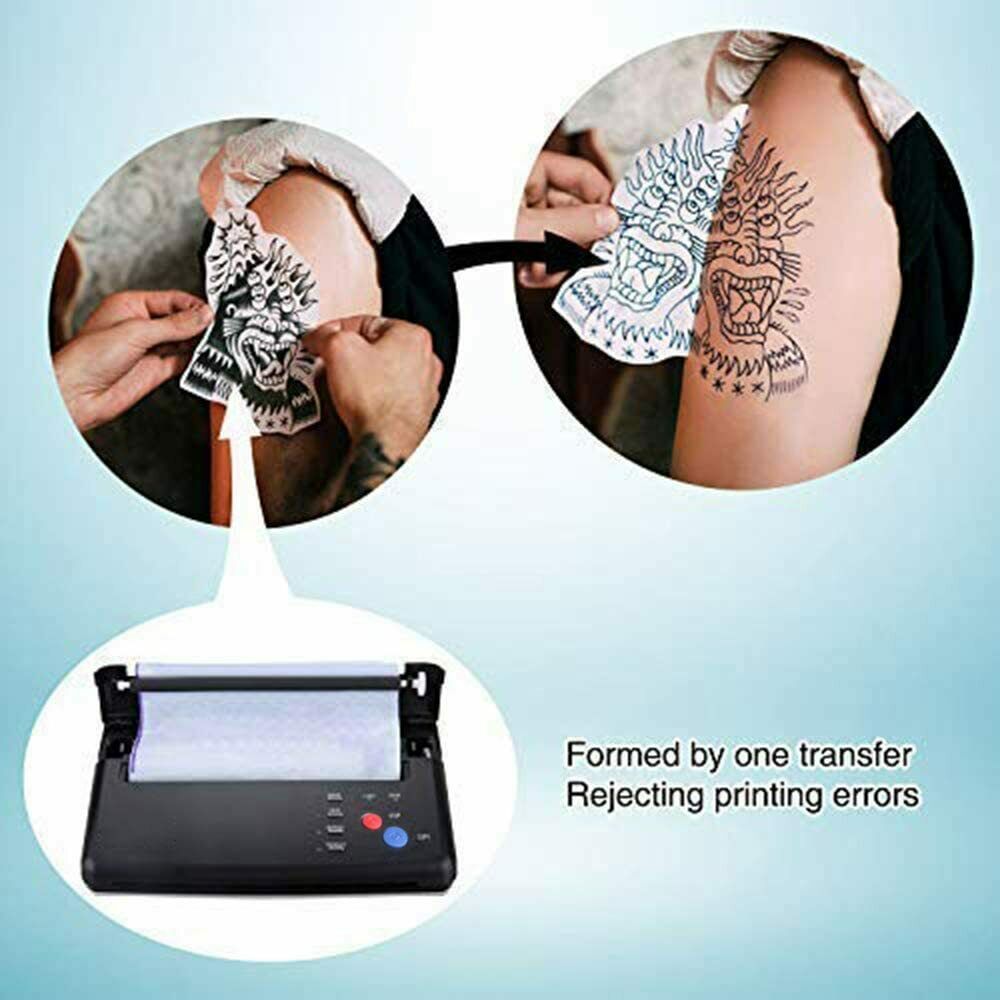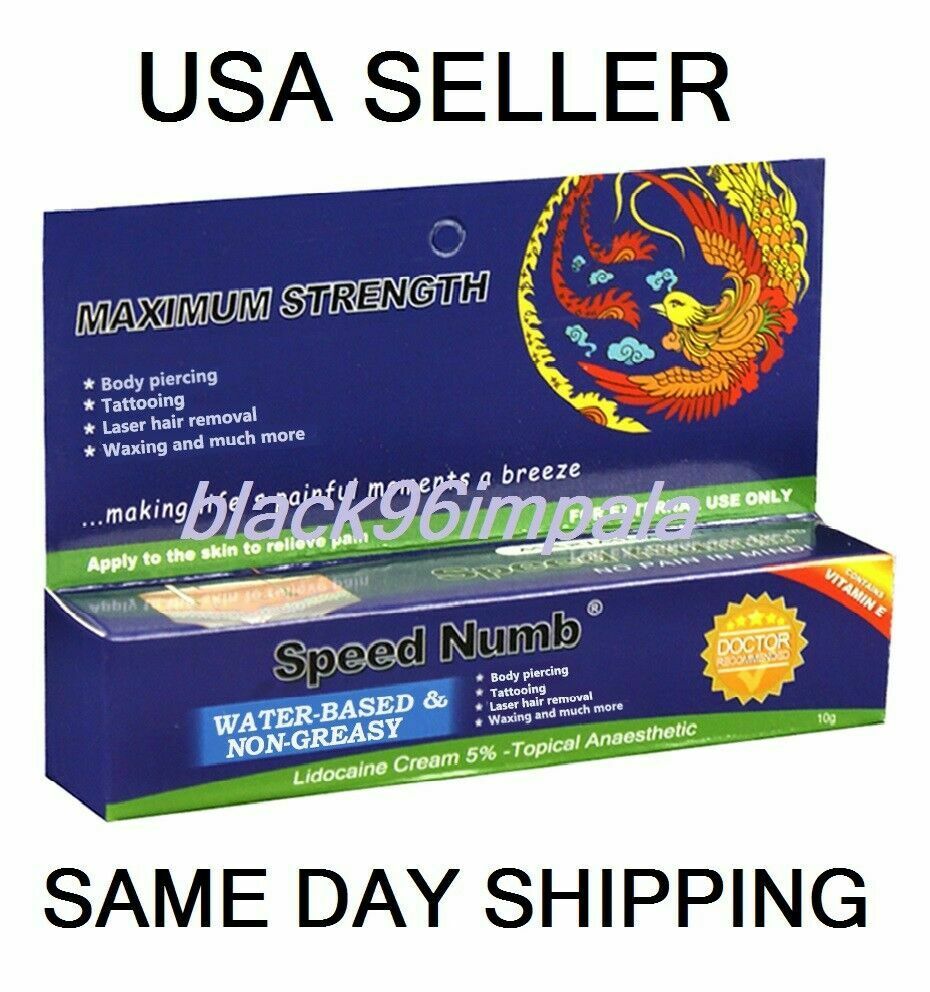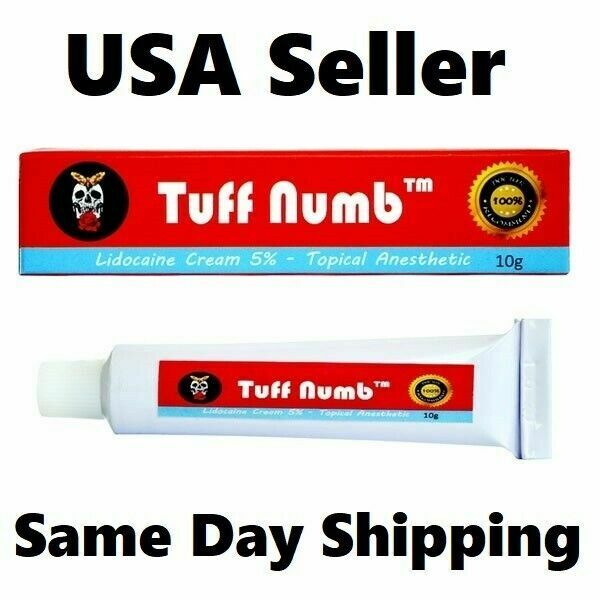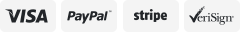-40%
Tattoo Thermal Stencil Maker Tattoo Transfer Copier Printer Machine Kecheer New
$ 72.86
- Description
- Size Guide
Description
Tattoo Machine Kecheer Template Machine, Tattoo Transfer Machine, Tattoo Transfer Machine, Printer Drawing, Tattoo Transfer Paper, Copier Supply American PlugNew item. Box shows some wear. Opened and inspected only. Brand new item.
Using Thermal Copier, the tattoo artist creates a copy of the design and transfers the tattoo creator's skin to ensure that the tattoo creator gets exactly what he desires
This machine is compatible with both 110V and 220V and will work around the world
Update the version of the tattoo printer, optimize the quality and improve the tattoo transfer
This tattoo printer has high speed transfer printing speed, low heat, low noise, stable performance
Transfer paper, especially great for tattoo artists
Product description
Features:
The thermal copy allows a tattooer to create a copy of the design, then copy it to the skin of the tattooer to ensure that you get what the tattoo desires.
This machine is compatible with 110V and 220V and works around the world.
Updated version of the tattoo printer optimizes the quality and improves tattoo transfer.
This tattoo printer features high-speed transfer printing speed, low heat, low noise, and achievable performance.
How to use tattoo transfer machine?
1. Select the pattern you like and type in white paper (A4 paper size)
2. Turn on the machine.
3. Open the transfer paper cover.
4. Put the yellow side of the template paper into the transfer paper input port.
5. Put the printed pattern into the document feeder.
6. Set copy mode.
7. Press the copy button.
FAQ:
Q1:How to solve the problem of machine printing random line or black line?
A: Please return to default setting and clean the roller regularly.
Steps to return to default settings:
1. Press the "stop" button for 3 seconds to hear a beep sound
2. Press the "Mirror" button
3. Press the "Copy" button
Clean the ink on the roller regularly to avoid black lines printed.
Q2:How to solve the problem of paper jamming?
A: When the machine overheats, the paper will clog. Wait for the machine to cool before use.
Specifications:
Plug: US
Type: Upgraded version/Old version(send randomly)
Color: Black
Material: ABS
File Size: A4
Power Supply: AC 110-220V / 50-60Hz
Operating Temperature: 11.2 - 99.4 °F (5 - 35
Relative Humidity: 20%-80%
Package Size:
Old Version: 13 x 9.5 x 5.3 inches (33 x 24 x 13.5 cm).
Upgraded Version: 2.8 x 6.3 x 11.0 inches (7 x 16 x 28 cm).
Package Contents:
1 x Tattoo Transfer Copier (upgrade/old version will be sent randomly)
1 x User manual (English language not
1 x Power Cor